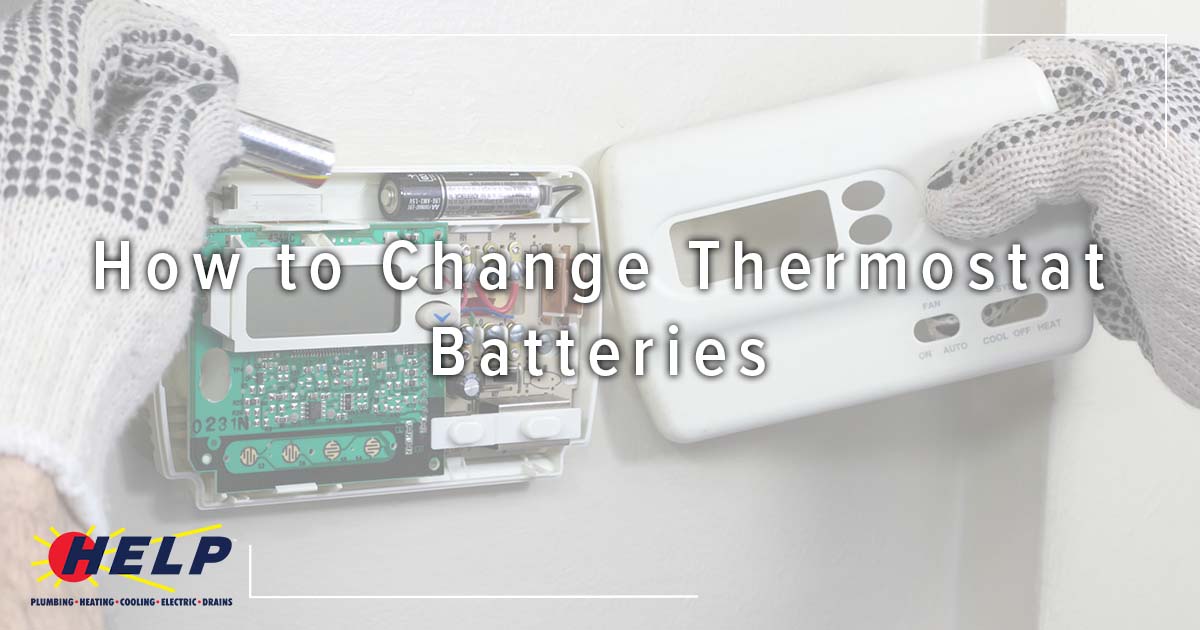
It would be really handy if thermostat batteries didn’t need to be changed. But, the truth is all batteries lose their charge and can’t provide ample power to a device, such as an HVAC thermostat. The batteries in your thermostat usually last at least a year, but we’ll go over how to tell when they’re low, what happens when the batteries completely drain, and how to change them in three common thermostats.
How to Tell Thermostat Batteries are Low
Whether you have a dial, digital, or smart thermostat, each one uses batteries to power the wires and relays to the HVAC system. We understand that most people only look at the thermostat to adjust the temperature or switch between heating and cooling modes. But, it’s a good idea to periodically look at the display for one or more of these low battery signals:
- A flashing battery-shaped icon on the display;
- An LED light indicator;
- A dimmed display screen;
- A malfunctioning HVAC system; or
- A low frequency audio alert, such as a beep
What Happens If the Thermostat Batteries Completely Drain?
If you wait until the thermostat batteries are completely drained before changing them, you won’t have any control over the HVAC system in the meantime. This could leave you with or without heating or cooling during a weather event where one is wanted and needed for safety.
What Kind of Batteries Do I Use in My Thermostat?
The user manual will state the correct battery type, voltage, and how many the thermostat needs to function. Yet, most use the following:
- One 9-volt battery;
- One button-style 3-volt lithium battery;
- Two AA batteries; or
- Two AAA batteries.

How Often Should I Change My Thermostat Batteries?
Generally, once a year is enough if you’re using high-quality batteries that are the correct type and voltage. This also applies to thermostats hardwired into your home’s electrical system but use a battery as a backup power source.
How to Change a Wall Thermostat Battery
This type of thermostat gets its name from its location in many homes and businesses as it’s affixed to a wall.
- Remove the display housing from the wall-mounted plate.
- Turn the cover over to view the batteries.
- Use a small, flathead screwdriver to remove the batteries from their slots.
- Align the new battery ends with the correct terminal in the slots and press into place.
- Realign the display housing posts with the wall-mounted plate and press the housing until it clicks in place.
How to Change a Honeywell Thermostat Battery
Honeywell digital thermostats are known for their ease-of-use and ease when changing the batteries. In fact, no tools are required!
- Look on the top right of the thermostat for a push tab.
- Press the tab down until the battery compartment loosens, possibly slightly dislodging from the thermostat housing.
- Gently pull the battery compartment toward yourself and tip it so the existing batteries fall out.
- Align the new battery ends with the compartment markings and insert them into their slots.
- Gently slide the battery compartment bottom-first into the thermostat and press until it clicks securely in place.
How to Change a Nest Thermostat Battery

One of the first smart HVAC thermostats available, Nest thermostats have been on the market for more than a decade. Its voice-activated commands and smartphone app give users flexibility to adjust the temperature without standing in front of the display.
- Begin by delicately pulling the display from the wall-mounted base.
- Turn the display over and you’ll see two 1.5 volt AAA batteries.
- Remove the existing batteries from their slots.
- Make sure the positive and negative ends of the two new batteries are aligned and lightly press into the slots.
- Press the display onto the wall-mounted base until it clicks, signaling it’s securely in place again.
Why Do My Thermostat Batteries Drain Quickly?
If you find yourself changing the thermostat batteries more than once or maybe twice a year, here are a few things to look for that cause batteries to drain quickly.
- Corroded contacts: Look at the contacts inside the battery slots. Corrosion is the flaky, discolored layer usually covering the contact and battery end. It causes a short or loose connection between the battery and contact, decreasing the battery amperage.
- Old thermostat: As the parts inside your thermostat age, they and the thermostat as a whole use more power. Plus, as the HVAC talks with the thermostat, old relays will use more power, causing the batteries to drain.
- Wrong battery voltage: Double check the batteries you installed — it’s possible you may have accidentally used batteries with the wrong voltage.

Don’t let the batteries in your HVAC thermostat be out of sight and out of mind. Ensuring they’re high-quality and have ample power is the best way to know the thermostat is supporting the entire HVAC system year-round.
If new thermostat batteries aren’t the answer to your HVAC issues, contact HELP Plumbing, Heating, Cooling and Drains today for professional service.


